以前作っておいた、Google Home miniへ「メモ ●●●●●●」と話しかけると、Google SpreadSheetへ「●●●●●●」という部分がタイムスタンプと一緒に書き込まれるIFTTTのアプレットを久しぶりに使ったら、
Applet failed.
There was a problem with the Google Sheets service.
というエラーにより、SpreadSheetへの書き込みに失敗していました。
Google SpreadSheetへのアクセス権がなくなっていたようで、以下の手順で再設定できます。
androidのIFTTTアプリからもできると思いますが、
以下はPCのブラウザからの手順です。
1.IFTTTへログイン。
https://ifttt.com/
2.ヘッダ部のメニューの My Applets → Servicesタブ → Google Sheets をクリック。
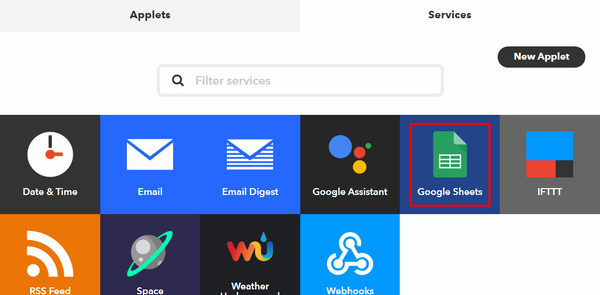
3.Google Sheetsの Settinngs をクリック。

4.Edit Connection をクリック。
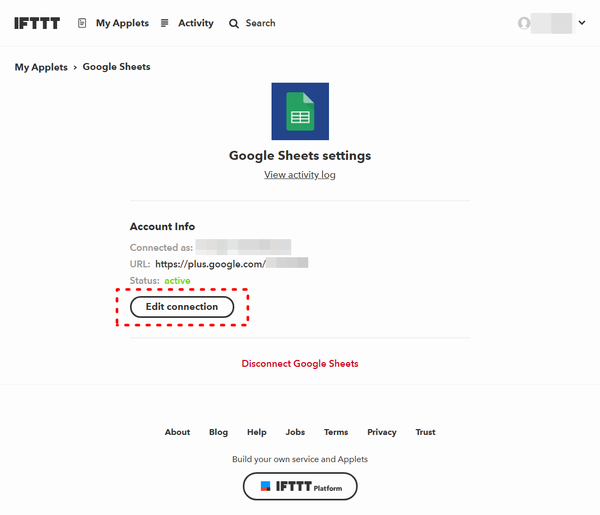
5.Googleのスコープ設定画面で「許可」をクリック。

以上で完了です。
「ねぇグーグル メモ 今日のお昼は天丼」
おー、SpreadSheetに書き込まれました。
ぐっどらっこ。