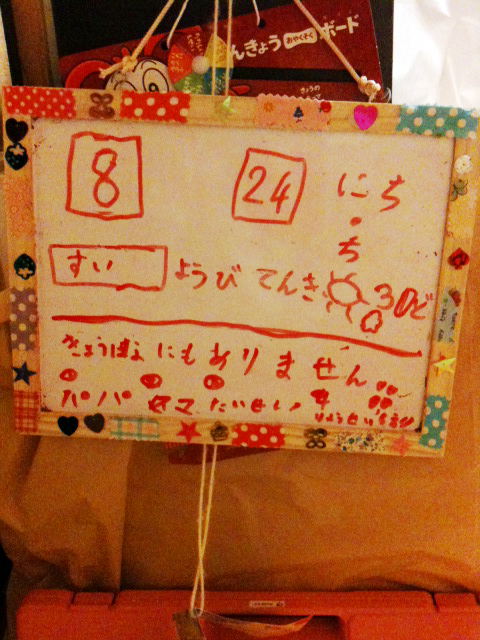
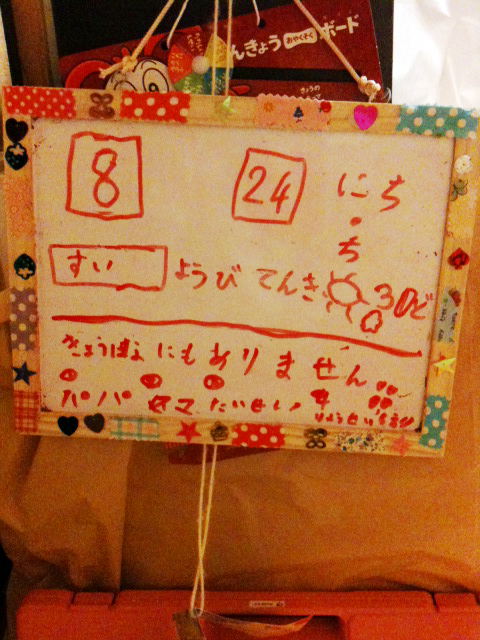
日々の生活のこととか、ITのこととかをつづったブログです。
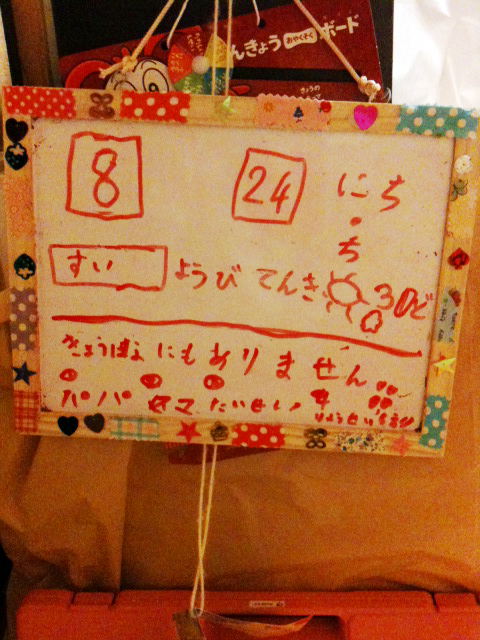

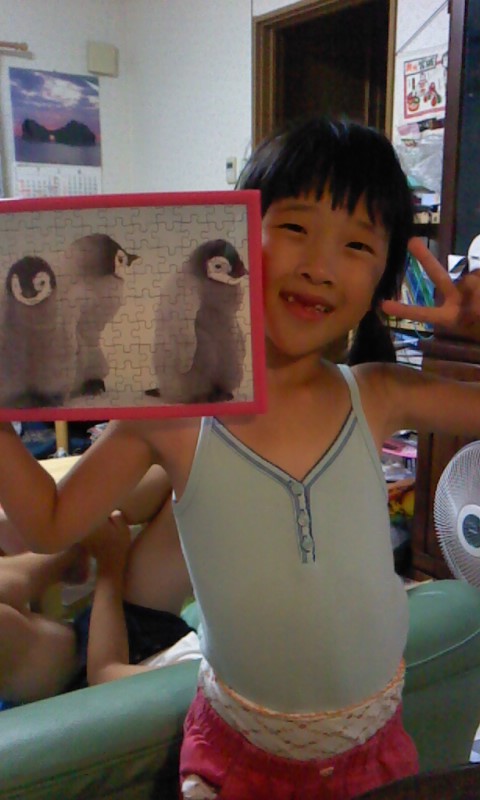
●インストール
PostgreSQLをCentOS5.5にインストールする。
PHPから使いたいのでPHP用のモジュールもいっしょに。
# yum -y install postgresql-server php-pgsql
●パスワード設定
# passwd postgres
●postgresを起動する前に、文字コードの設定
今回は文字コードをUNICODEで利用するので、日本語のひらがなので並べ替え(ORDER BY)を使う場合にそなえて、「ロケールなし」の初期化を行っておく。
# su - postgres
-bash-3.1$ rm -rf /var/lib/pgsql/data
-bash-3.1$ initdb --encoding=UNICODE --no-locale -D /var/lib/pgsql/data
exit
●postgresを起動
# /etc/rc.d/init.d/postgresql start
●自動起動設定
# chkconfig postgresql on
必要に応じて
/var/lib/pgsql/data の pg_hba.conf や postgresql.conf の設定を行う。
参考
ph_hba.confの認証方式はmd5にしたほうがいい。
そんなわけで、今回は以下の操作を行った。
管理者用のパスワードをpsqlで設定後に、pg_hba.confを変更するのがポイントです。
# su - postgres
--bash-3.2$ psql template1
template1=# alter user postgres with password 'xxxxxxxx';
ALTER ROLE
template1=# \q
exit
#vim /var/lib/pgsql/data/pg_hba.conf
# "local" is for Unix domain socket connections only
local all all md5 ←ここ
# IPv4 local connections:
host all all 127.0.0.1/32 md5 ←ここ
# IPv6 local connections:
host all all ::1/128 md5 ←ここ
# /etc/init.d/postgresql restart
接続確認、OK!